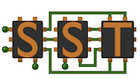Options for Installing SST on Mac OSX
- Building and installing SST on Mac OSX has greater complications than a traditional Linux platform as Apple uses different compiler and build-system tool-chains.
- The baseline OSX Operating System does not ship with any development tools. The user must install them separately.
- The OSX development tools package is called XCode.
- OSX no longer ships with Python, this must be installed separately.
-
- There are multiple options for installing SST on Mac OSX depending on the components you want to use and the level of comfort you have in using multiple or non-standard tool-chains.
- The options are: Clang (with compiled AutoTools, MPI, and Python), or package-manager (e.g., MacPorts, HomeBrew) provided toolchains
- Clang (with compiled AutoTools, MPI and Python)
- Users may build all of the required tools using Clang:
- MacPorts provided toolchain
- HomeBrew provided toolchain
- We do not provide instructions for this approach, but the required (Python, Autotools) and optional (OpenMPI) packages can be obtained this way as well.