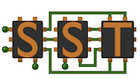Navigation: Home | Downloads | Getting SST | Documentation | Support
Navigation: Home | Downloads | Getting SST | Documentation | Support
If you want to use pre-built developer tools you might want to consider using the MacPorts package manager guide. In order to build without MacPorts users must download and build each of the prerequisite GNU developer tools prior to configuring and compiling SST. You should follow the steps below as closely as possible, you will need to install the following prerequisite tools.
Note: Refer to the SST release notes to determine which version of each dependency to install.
You should download Apple’s XCode developer tools using the Mac OSX App Store.
Create a directory in which to install the GNU toolchain
mkdir $HOME/Documents/GNUTools
Change into the GNUTools directory created above.
cd $HOME/Documents/GNUTools
Download the GNU Libtool source via the command line.
curl -o libtool-2.4.2.tar.gz "http://ftp.kaist.ac.kr/gnu/gnu/libtool/libtool-2.4.2.tar.gz"
Unpack the download
tar xvfz libtool-2.4.2.tar.gz
Change directory into the libtool source
cd libtool-2.4.2
Configure libtool ready for compilation
./configure --prefix=$HOME/Documents/GNUTools/Libtool/2.4.2
Compile and make libtool
make -j 8 install
Add the newly installed binaries to your PATH
export PATH=$HOME/Documents/GNUTools/Libtool/2.4.2/bin/:$PATH
Change back into the GNUTools directory
cd $HOME/Documents/GNUTools
Download the GNU Autoconf source via the command line
curl -o autoconf-2.69.tar.gz "http://ftp.gnu.org/gnu/autoconf/autoconf-2.69.tar.gz"
Unpack the Autoconf source
tar xvfz autoconf-2.69.tar.gz
Change into the Autoconf source directory
cd autoconf-2.69
Configure Autoconf ready for compilation
./configure --prefix=$HOME/Documents/GNUTools/Autoconf/2.69.0
Compile and Make Autoconf
make -j 8 install
Add the newly installed binaries to your PATH
export PATH=$HOME/Documents/GNUTools/Autoconf/2.69.0/bin/:$PATH
Change back into the GNUTools directory
cd $HOME/Documents/GNUTools
Download the GNU Automake source via the command line
curl -o automake-1.14.1.tar.gz "http://ftp.gnu.org/gnu/automake/automake-1.14.1.tar.gz"
Unpack the Automake source
tar xvfz automake-1.14.1.tar.gz
Change into the Automake directory
cd automake-1.14.1
Configure the Automake source
./configure --prefix=$HOME/Documents/GNUTools/Automake/1.14.1
Compile and Make the Automake binaries
make -j 8 install
Add the newly installed binaries to your PATH
export PATH=$HOME/Documents/GNUTools/Automake/1.14.1/bin/:$PATH
Follow the SST Detailed Build and Install instructions for the appropriate release see Release and Build Instructions