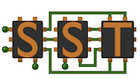Navigation: Home | Downloads | Getting SST | Documentation | Support
Navigation: Home | Downloads | Getting SST | Documentation | Support
sst-simulator.org is the main website for the SST Simulator project. It is hosted on GitHub Pages which is a hosting server for static web sites.
sst-simulator.org source files exist on GitHub in the sstsimulator/sstsimulator.github.io repository. Anyone wanting to modify the files must have a GitHub account and the appropriate permisions. If you encounter difficulties, go to the SST Support page.
The primary engine behind GitHub Pages is Jekyll. Jekyll allows the user to develop web content in either raw HTML or Markdown (a text to html authoring language) and automatically converts into a usable static html website.
Examples for Markdown syntax and supported features is located here.
In addition to Markdown, Jekyll uses:
GitHub Pages References:
GitHub Pages Notes:
_site subdirectory/ - Root directory, contains the config.yml, index.html, sstpublications.bib and other support files.
/_includes - Include directory, any files that are to be included as part of other pages./_layouts - Any layout files go here./_posts - SST Announcments go here. File format is YYYY-MM-DD-titleofpost./_site - Generated web site. Wiped out and regenerated automatically when source file change./img - Any common web site image files go here (buttons, logos, icons, etc)./js - All Javascript files go here./SSTAttachments - Any small SST specific support files for users./SSTAtticPages - Move obsolete pages here. They will still be accessible./SSTDoxygen - Location of the Doxygen pages created for SST Releases and nightly builds./SSTImages - SST specific image files go here./SSTPages - All SST content pages go here/stylesheets - The web site stylesheets go here.The /SSTPages directory contains the majority of the content used for the website.
All of the pages should have a defined prefix as part of its filename:
SSTBuildAndInstall - How to build and install SST releases.SSTUserBuildAndInstall - How to setup users machines for SST builds.SSTmicroRelease - Release Info.SSTCore - SST Core info.SSTElement - SST Elements info.SSTTool - SST Tools info.SSTDesign - Info on SST design information.SSTDeveloper - Info for SST developers.SSTPM - Info for SST Program Management.SSTTutorial - SST tutorials.SSTValidation - SST validation info.SSTMain - The main links on the side and top of the web site (Downloads, Documentation, Support, and Index page).SSTTop - Other top level pages. Normally used as part of the sidebar under the Documentation section.The page SSTPages/SSTPMSSTWikiPages provides a full list of pages with these prefixes.
The page SSTPages/SSTPMSSTAtticPages provides a full list of moved to the /SSTAtticPages directory.
In the /SSTPages directory, there is a TemplatePage.md file that can be used as a starting file for future pages.
There are two types of files in the /_includes directory. Support files and SST Document includes.
These files have Inc_Support as a prefix in their file names. These provide a number of support functions used in other pages.
These files have Inc_SSTDoc as a prefix in their file names. These files provide content related to SST that can be duplicated in multiple pages.
The files included in the /_posts directory are treated by Jekyll as blog entries. SST is using them as an announcments page (blogging is a possible future feature).
The main index page for the website has some scripts to scan the /_posts directory and display the latest posts. Additionally, there is a page to see all announcments by month/year.
All downloads for SST are stored in the sstsimulator/sst-downloads repository. There are two tags for the releases (SSTReleases and SupportFiles). The tags should be edited and any additional files should be added as necessary to the tag.
The Downloads page should contain links to files in the above repository.
Doxygen for SST Releases and Nightly builds will be commited to the appropriate directories in /SSTDoxygen.
All Javascript code will be stored in the /js directory.
The following scripts are available:
Using the bibtex_js.js JavaScript, the sstpublications.bib file (located in the root of the repository) is converted into an html publications page. This conversion is done on the fly after the page loads.
A modified version of the Sinorcaish stylesheet (in /stylesheets directory) is used to provide look and feel structure to the web site.
All markdown and html pages in the website will be rendered with the default.html (in /_layouts directory) page as the baseline template for all pages. This default.html works with the Sinorcaish stylesheet to implement the top bar, side bar and footers of the webpages.
Changes to either the Sinorcaish stylesheet or the default.html file will have global effects on the entire web site.
As stated above, any commit to the master branch of the sstsimulator/sstsimulator.github.io repository will cause the site to rebuild with the new content. There are 2 main ways to make changes to the web site.
$ gem install --user-install bundler jekyll$ gem 'github-pages' - Quick and easy installation (Must have Ruby Installed)bundle exec jekyll serve --incremental -OR- jekyll serve --incremental
http://localhost:4000/ (this is the index page of the website).xcode-select --install$ /usr/bin/ruby -e "$(curl -fsSL https://raw.githubusercontent.com/Homebrew/install/master/install)"$ brew install ruby$PATH in $HOME/.bash_profile
export PATH="/usr/local/opt/ruby/bin:/Users/auser/.gem/ruby/2.6.0/bin:$PATH"$ gem install --user-install bundler jekyll$ gem 'github-pages'public_repo scope, and download itJEKYLL_GITHUB_TOKEN environment variable
$ export JEKYLL_GITHUB_TOKEN=`cat /Users/jwilso/Documents/github.token`$ cd <jekyll development root>$ bundle exec jekyll servehttp://127.0.0.1/4000