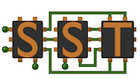Navigation: Home | Downloads | Getting SST | Documentation | Support
Navigation: Home | Downloads | Getting SST | Documentation | Support
SST is an open source, cross platform simulation platform that provides a framework to connect multiple simulated hardware objects including CPUs, network, memory, etc. Simulations using the toolkit can be run either single node, or run on multiple nodes via MPI. The toolkit provides a parallel discrete event core as well as several programming interfaces including classes to manage random number generation, statistics handling, simulation output and efficient memory pooling for simulation events. The most recent performance evaluation has shown that SST can scale to simulate beyond 1.5M objects and operate efficiently on simulations up to 128 dual-processor nodes.
This quick start guide is intended to get the user up and running with SST as quickly as possible. It is intended for users with intermediate knowledge in the operation of Unix/Linux/OSX environments.
The SST 5.1.x Release Notes identify what operating systems, compiler and external component combinations have been tested and proven to work with this version of SST.
NOTE: Using combinations other than what is identified in the Release Notes may cause build failures and/or unexpected results.
A detailed list of elements provided with the SST distribution are available at SST Element Summary and SST Element Release Matrix.
If you encounter difficulties, refer to the Detailed SST Build and Install Instructions or go to the SST Support page.
NOTE: Building SST can sometimes be cumbersome and error prone due to the sheer number of combinations of operating systems, compiler versions and external required components. It is STRONGLY recommended that new users follow the detailed description of how to build SST and its external component dependancies referenced at Detailed SST Build and Install Instructions.
SST has a number of external components that are required to be installed on the users machine before building SST. These components are identified in the Release Notes.
Obtain SST 5.1.x tarfile from the SST Downloads Page
Extract the tarfile to a suitable development directory.
Change directory to the development directory.
$ ./configure
$ make
$ make install
$ sst --version
$ sst <Path to SST Development Directory>/sst/elements/simpleElementExample/tests/test_simpleRNGComponent_mersenne.py
All available configuration options for SST can be displayed using $ ./configure –help
Some commonly used options are:
--prefix=<Install path> - Sets the installation directory for SST.--with-boost=<Path to Boost Installation> - Identifies where Boost is installed.CC=<Path to C compiler>CXX=<Path to C++ compiler>MPICC=<Path to MPIC compiler>MPICXX=<Path to MPIC++ compiler>An Example configuration:
$ ./configure --prefix=$HOME/local/sst-5.1.0
--with-boost=$HOME/local/packages/boost-1.56
CC=`which gcc` CXX=`which g++` MPICC=`which mpicc` MPICXX=`which mpicxx`
$ ./configure --with-<component name> parameter.
If a new element (or new files) is added to the source code, it will be necessary to completely rebuild the configuration script (autogen.sh then configure) to add the new element into the build system.
To anonymously check out the latest project source code from the development trunk:
git clone git clone --recursive https://github.com/sstsimulator/sst.gitcd sstgit submodule foreach git checkout devel$ ./autogen.sh before running the configure file.Additional information on running and creating components for SST may be found at sst-simulator.org