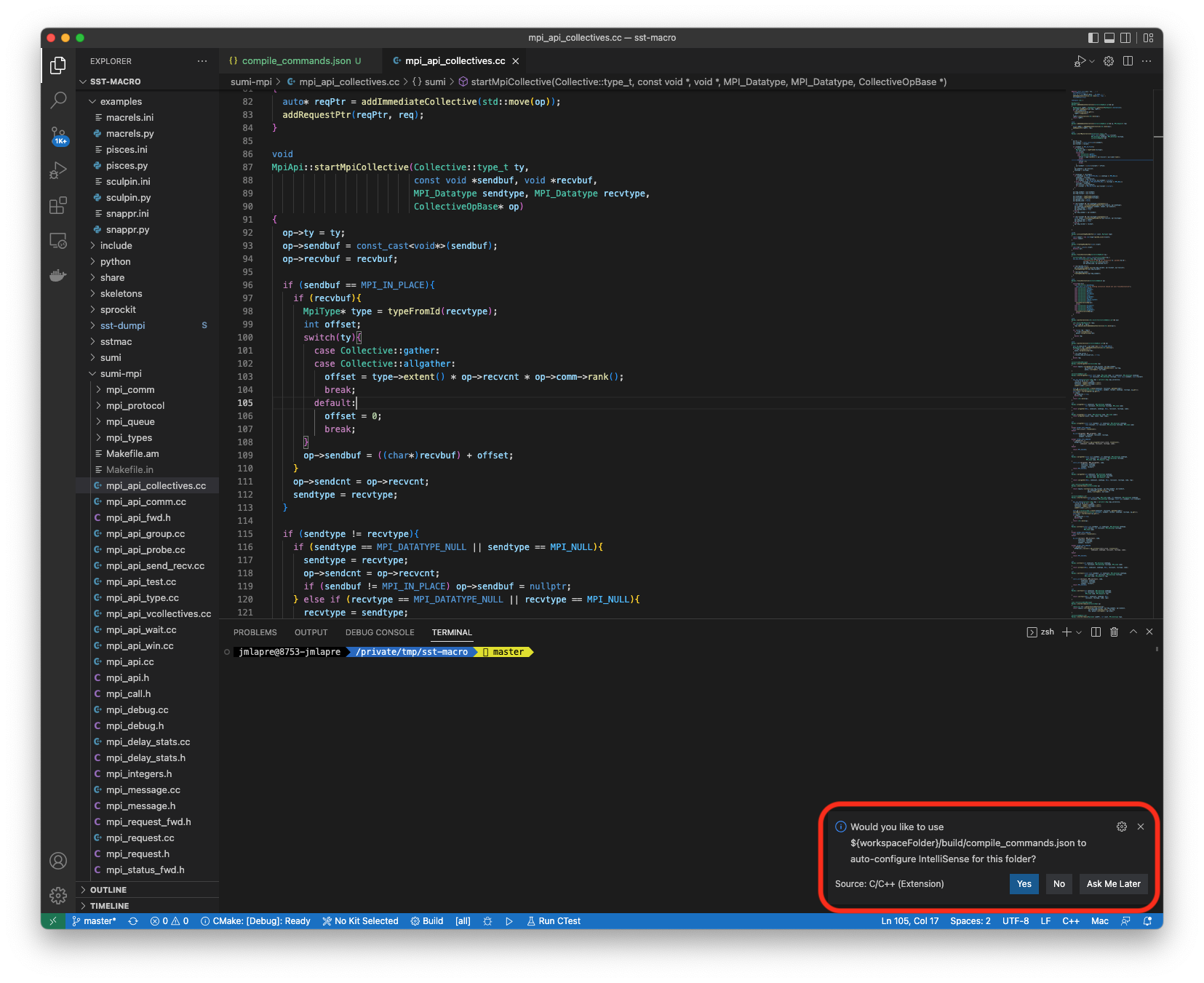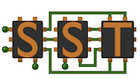The Structural Simulation Toolkit
Using the supercomputers of today to build the supercomputers of tomorrow
Navigation: Home | Downloads | Getting SST | Documentation | Support
Navigation: Home | Downloads | Getting SST | Documentation | Support
This document describes how to build SST in Visual Studio Code along with Intellisense i.e., support for code-completion.
These instructions assume that you are using a Mac. Linux should require minimal modifications. Windows is beyond the scope of this document.
Follow the directions here to install Visual Studio Code. Make sure to also install the C/C++ Extension.
git clone git@github.com:sstsimulator/sst-macro.git
cd sst-macro
code .
mkdir -p build/install
# you may need to unset your proxy environment variables for the following command to work
./bootstrap.sh
cd build
../configure --prefix=`pwd`/install
# compiledb builds a "compile_commands.json" file
pip install compiledb
compiledb --no-build make
make && make install
Restart Visual Studio and select ‘Yes’ when presented with the following dialog: