Navigation: Home | Downloads | Getting SST | Documentation | Support
Navigation: Home | Downloads | Getting SST | Documentation | Support
Examples of Markdown code below - See page source to better understand usage
This markdown code is converted to HTML using the Kramdown processor
There are some strengths and weaknesses with markdown and Kramdown. Some
examples are shown below. Kramdown extensions for Attribute lists are used
to implement some functionality.
NOTE: You may need to review this page’s source to better understand the syntax
Table Of Contents Example (See page source) ——————————>
Using **bold** or __bold__; *italic* or _italic_ and `code block`
Results = bold or bold; italic or italic and code block
Strikethrough must be done using html <del>Strikethrough</del> tags
You can escape special characters by using \
Changing the color of this Text
Here is a footnote1
Abbreviations can be shown here SST (hover over SST)
Example Souce
Ordered List
1. test
1. test 1
1. test 2
Unordered List
* Bullet 1
* Subbullet 1
* Subbullet 2
* Bullet 2
* Bullet 3
- Dashes work just as well
- And if you have sub points, put two spaces before the dash or star:
- Like this
- And this
term
: definition
: another definition
another term
and another term
: and a definition for the term
Results
Bullet 3
Coffee. The finest organic suspension ever devised… I beat the Borg with it.
- Captain Janeway
Contact SST Support for assistance with questions and issues regarding SST.
NOTE: The Markdown image tag does not support size. Use <img> HTML tag if needed
Imbed an image using relative path

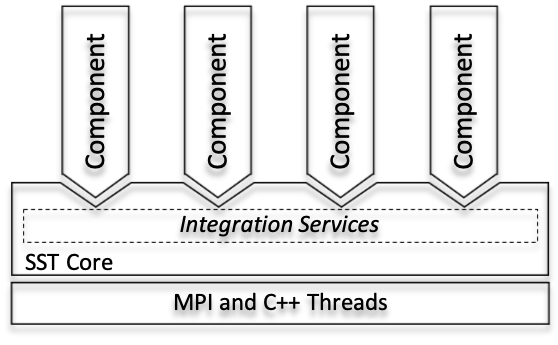


<img> HTML tag to resize<img src="{ {site.baseurl} }/img/sst-logo-small.png" alt="sst-simulator.org" width="140" height="79" />
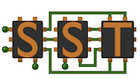
[GitHub](http://github.com) = GitHub
Also we can get text when hovering over a link. Like this Kramdown
We can also use references names to a link like this - See page source for details.
This is a header accessed via a reference link from below. Click Here to go there.
```
<Code Block>
```
~~~
<Code Block>
~~~
```
if (isAwesome){
return true
}
```
if (isAwesome){
return true
}
```ruby
require 'redcarpet'
markdown = Redcarpet.new("Hello World!")
puts markdown.to_html
```
require 'redcarpet'
markdown = Redcarpet.new("Hello World!")
puts markdown.to_html
```cpp
//simpleComponent.h
#include <sst/core/sst_types.h>
#include <sst/core/component.h>
namespace SST {
namespace SimpleComponent {
class simpleComponent : public SST::Component {
public:
simpleComponent(SST::ComponentId_t id, SST::Params& params);
int Setup() {return 0;}
int Finish() {return 0;}
private:
SST::Link* N;
SST::Link* S;
SST::Link* E;
SST::Link* W;
};
}
}
```
//simpleComponent.h
#include <sst/core/sst_types.h>
#include <sst/core/component.h>
namespace SST {
namespace SimpleComponent {
class simpleComponent : public SST::Component {
public:
simpleComponent(SST::ComponentId_t id, SST::Params& params);
int Setup() {return 0;}
int Finish() {return 0;}
private:
SST::Link* N;
SST::Link* S;
SST::Link* E;
SST::Link* W;
};
}
}
```xml
<component name=c0 type=simpleComponent.simpleComponent>
<params>
<workPerCycle>1000</workPerCycle>
<commFreq>100000</commFreq>
<commSize>100</commSize>
</params>
<link name=Nlink port=A lat=10ns />
<link name=Slink port=A lat=10ns />
<link name=Elink port=A lat=10ns />
<link name=Wlink port=A lat=10ns />
</component>
```
<component name=c0 type=simpleComponent.simpleComponent>
<params>
<workPerCycle>1000</workPerCycle>
<commFreq>100000</commFreq>
<commSize>100</commSize>
</params>
<link name=Nlink port=A lat=10ns />
<link name=Slink port=A lat=10ns />
<link name=Elink port=A lat=10ns />
<link name=Wlink port=A lat=10ns />
</component>
Emoji plugin Test
I give this plugin two ![]() ! along with a
! along with a ![]()
![]()
![]()
GitHub Pages Mentions plugin Test Here is @allevin
This is a test of a floating box. this is junk data to make the line longer.
incididunt ut labore et dolore magna aliqua. Ut enim ad minim veniam, quis nostrud exercitation ullamco laboris nisi ut aliquip ex eacommodo consequat. Duis aute irure dolor in reprehenderit in voluptate velit esse cillum dolore eu fugiat nulla pariatur. Excepteur sint occaecat cupidatat non proident, sunt in culpa qui officia deserunt mollit anim id est laborum.
The value of my_custom_var = 5.1
| First Header | Second Header | |||||
|---|---|---|---|---|---|---|
| Content Cell - this is a really long data | Content Cell | data data data data data | data data data data data | data data data data data | data data data data data | data data data data data |
| Content Cell | Content Cell |
| First Header | Second Header | Third Header | Fourth Header | Fifth Header | Sixth Header | Seventh Header |
|---|---|---|---|---|---|---|
| Content Cell - this is a really long data | Content Cell | data data data data data | data data data data data | data data data data data | data data data data data | data data data data data |
| Content Cell | Content Cell |
| Left Justified | Right Justified | Center Justified | Fourth Header | Fifth Header | Sixth Header | Seventh Header |
|---|---|---|---|---|---|---|
| Content Cell - this is a really long title | Content Cell | data | data data data data data | data data data data data | data data data data data | data data data data data |
| Content Cell | Content Cell - this is a really long data | Content Cell - this is a really long data |
| Test Column 1 Row 1 | Test Column 2 (Right Justified) |
| Test Column 1 Row 2 | zzz |
This is a header accessed via a reference link from above. Click Here to go there.
Include a file from the _includes Directory
We can pass a variable directly or by reference
Take out space between { and %
{ % include Inc_SupportSampleIncudeFile.md directvar="6.0" refvar=page.custom_var_sst_ver % }
Passed in variables are:
page.mydirectvar = 6.0
page.myrefvar = 5.1
For More Information See:
This project is called: sstsimulator.github.io
sstsimulator/a-sst – Issues Count: 1 View
sstsimulator/coNCePTuaL – Issues Count: 0 View
sstsimulator/ember – Issues Count: 1 View
sstsimulator/juno – Issues Count: 0 View
sstsimulator/sc19-student-cluster – Issues Count: 0 View
sstsimulator/sst-announcements – Issues Count: 19 View
sstsimulator/sst-apps – Issues Count: 0 View
sstsimulator/sst-benchmark – Issues Count: 1 View
sstsimulator/sst-core – Issues Count: 120 View
sstsimulator/sst-docs – Issues Count: 11 View
sstsimulator/sst-documentation – Issues Count: 2 View
sstsimulator/sst-downloads – Issues Count: 0 View
sstsimulator/sst-dumpi – Issues Count: 9 View
sstsimulator/sst-elements – Issues Count: 128 View
sstsimulator/sst-external-element – Issues Count: 4 View
sstsimulator/sst-gpl-skeletons – Issues Count: 2 View
sstsimulator/sst-hgcc – Issues Count: 0 View
sstsimulator/sst-macro – Issues Count: 37 View
sstsimulator/sst-shmem-bench – Issues Count: 0 View
sstsimulator/sst-spack – Issues Count: 6 View
sstsimulator/sst-sqe – Issues Count: 11 View
sstsimulator/sst-sqe-pipeline – Issues Count: 0 View
sstsimulator/sst-tools – Issues Count: 0 View
sstsimulator/sst-transports – Issues Count: 0 View
sstsimulator/sst-tutorials – Issues Count: 3 View
sstsimulator/sst-valgrind-tracer – Issues Count: 0 View
sstsimulator/sst-workbench – Issues Count: 14 View
sstsimulator/sstswm – Issues Count: 0 View
This is the Footnote definition (note it will be placed on bottom of page) ↩